Last Updated on June 29, 2025 by Galaxy World
The Prime Minister of Pakistan, Mian Shahbaz Sharif, inaugurated the Power Smart Application Apna Meter Apni Reading. Now there is no need for the human meter reader. Now you will be able to send your own reading of the meter through this app. This scheme is currently phase I meters.
Power Smart Application Apna Meter Apni Reading
This application is very useful for consumers getting a subsidy of 200 Units. They can submit their reading to the concerned electricity company and avoid overbilling. The new application is very helpful. The consumers will have to face no issue of wrong reading or overbilling. If the consumer and Meter reader have different readings, then the lowest reading will be preferred.
How to Download the App?
The consumers can simply download the Apna Meter Apni Reading from below:
Power Smart
Just go to the Google Play Store and download the application “Power Smart.”
Just download the application and install it on your mobile phone. Power Information Technology Company (PITB) has created this application.
Apna Meter Aoni Reading Power Smart.
How to Register and Log In
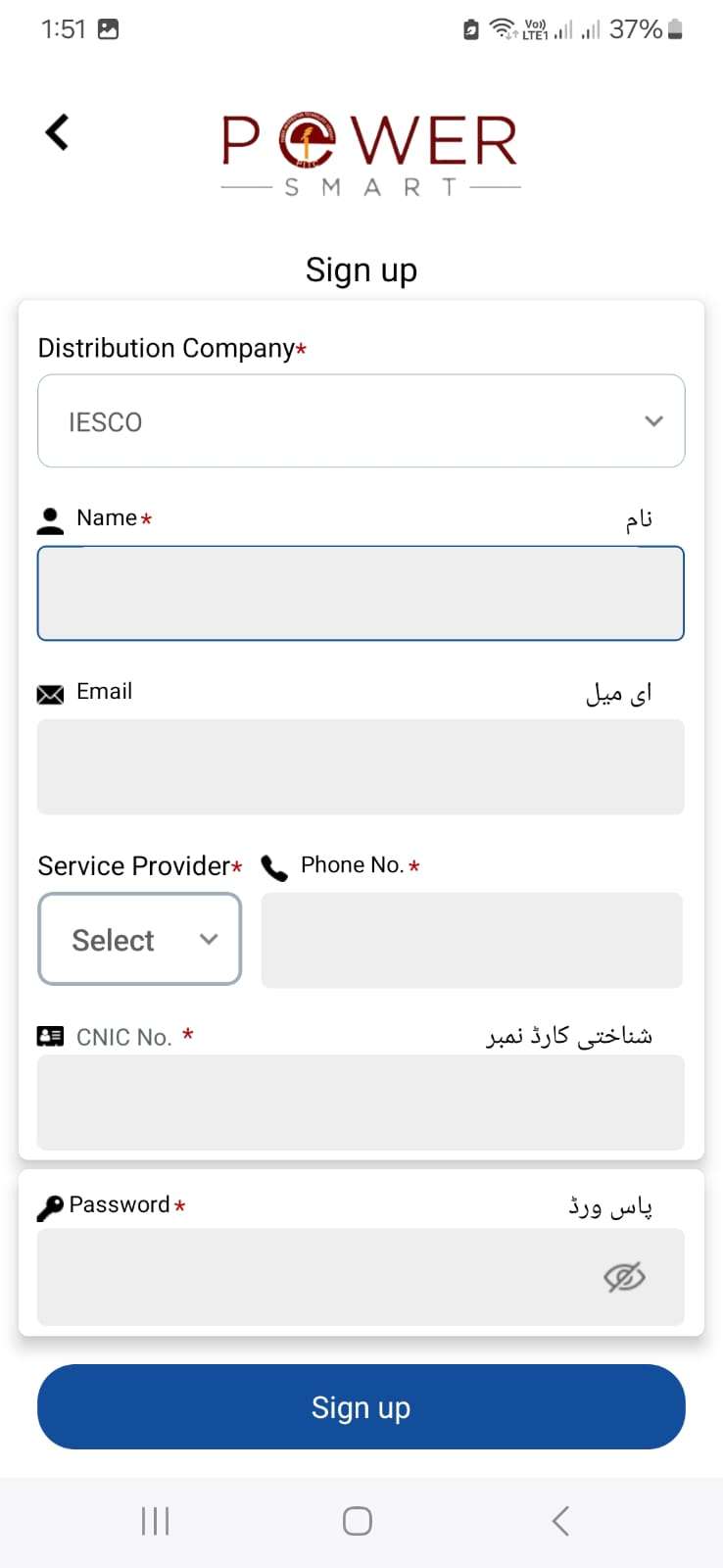
After downloading the application, just enter the following:
- Select Your Distribution Company, i.e, FESCO, MEPCO, LESCO, IESCO, etc
- Enter your Name
- Enter e-mail ID
- Enter Mobile Service Provider and Mobile Number
- Enter any suitable password and remember the password
- Then Click Sign up
- Then just enter the verification code sent to your email or mobile number
How to Add Meter?
- Select Distribution Company
- Enter Consumer ID (Not Reference No)
- Just verify the data shown on the mobile screen
You may also like: Free EV Pink Scootoes for Women
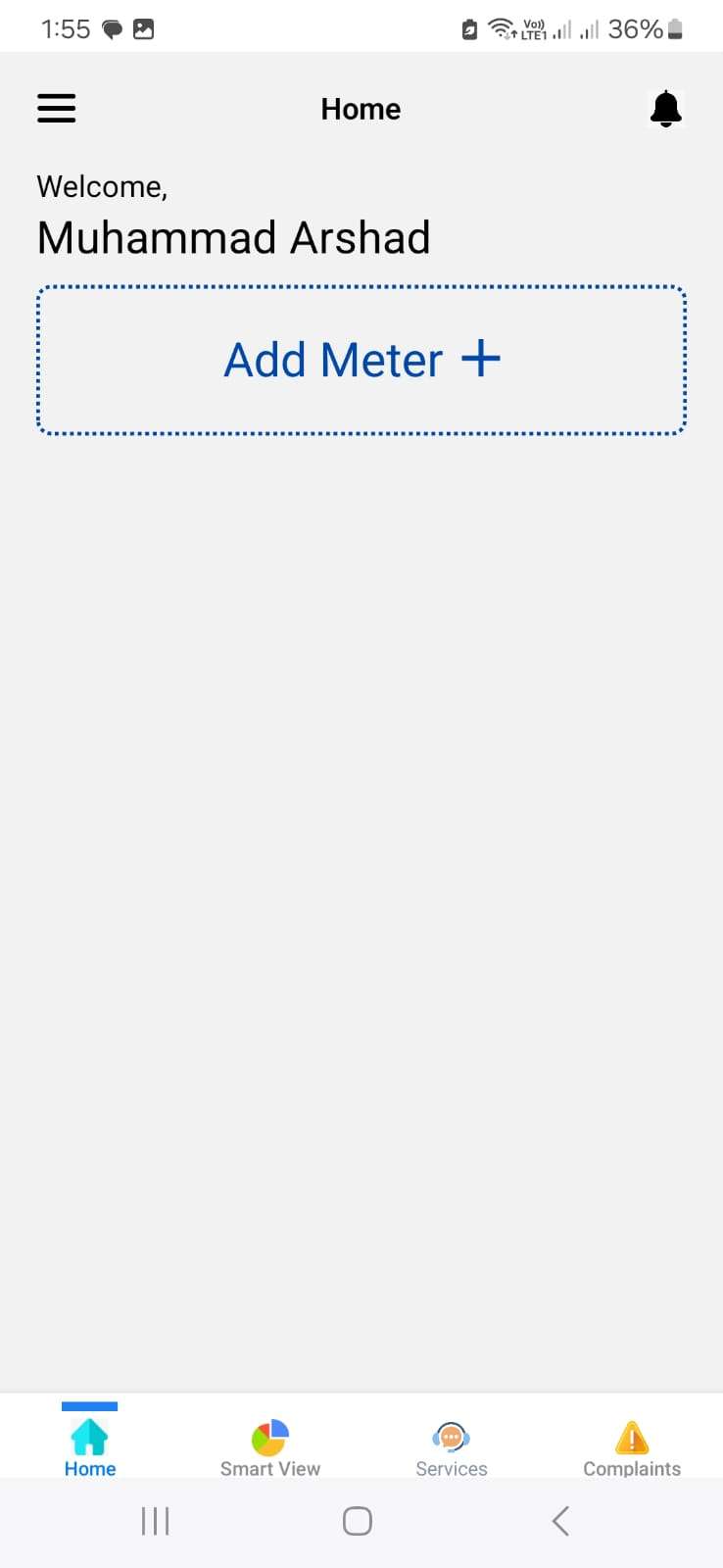
More Features
This application has the following additional options/features:
- Smart View
- Services
- Companies
Smart View
- Consumption
- Smart Payment
Services
- Self Reading
- Pay Bill
- New Connection
- Track New Connection
- Update Tenat CNIC
- Request for Change of Attributes
- Meter Change Request
- Due Date Extension
- Request for Installments
- Bill Estimator