Government of the Punjab, School Education Department (Monitoring wing) has issued a Notification on 28-07-2021 in connection with E-Retirement Notification, E-Leave, E-PERs, and E-Seniority List on School Information System (SIS).
E-Retirement Notification, E-Leave, E-PERs and E-Seniority List
In pursuance of digitization of school operations, the Focal person i.e. DPI (EE) has requested that some other molecules have been prepared by PITB which are ready to be implemented. The new molecules are as below:
- Retirement Notification along with pension payment orders through the online system.
- Submission of Performance Evaluation Reports to reporting officer and countersigning officer through the online system.
- Maintenance of Seniority list through the online system.
- Sanctioning of leave through the online system.
2. You are hereby directed to ensure implementation of the above modules as per the attached procedure/criteria of each module immediately.
Procedure / Criteria for Leave Module for Teachers
Follow the following steps to apply for leave:
- Open HRMIS (Learn the Guidelines for HRMIS)
- Login with a valid username and password for leave application (To apply for leave just click on leave request)
- You will see the rules in connection with casual leave
- Just fill the compulsory fields there for leave grant
- You can check the leave rules with details along with leave status
User Manual for Seniority List
- Just open the HRMIS
- E.O login with your username and password
- Then go to the Seniority Management
- Click on the concerned Seniority List
- Select your Gender
- Then click on “Updates”
- Add your seniority and then update
ACR or PER Module for Head Teacher
- Open/Visit HRMIS
- First login with username and password to apply
- Go to the Tab of PER/ACR and click on the button “Add”
- Fill all the cells in the form and then click on “Submit”
Just wait for the approval of DEO and his/her comments.
Benefits of E-System in SIS
It is a very good step of the Government of Punjab School Education Department. It is the period of technology and this technique has become the compulsory part of the system. Every country is adopting the latest technology techniques. These techniques are facilitating the employees much. The process of all kinds of leaves, Personal Evaluation Reports (PERs), Leave Encashment/ Retirement Notification, Leave Priority to Retirement will now be very quick. The employees will now feel at ease when they will get the Notification of their retirement without any lengthy process. They will get approval for their leaves without any time. Before the process of leaves may take even months.
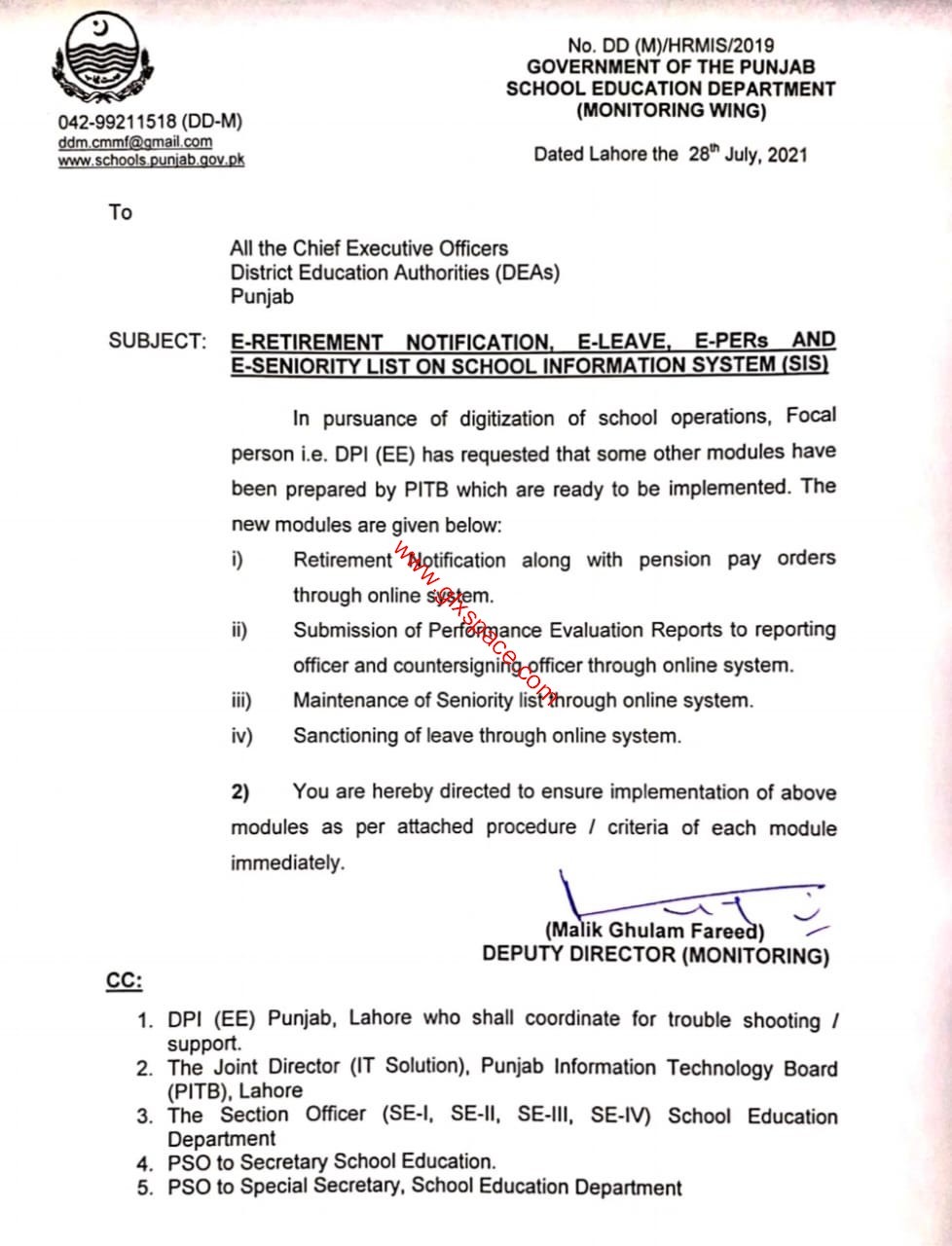
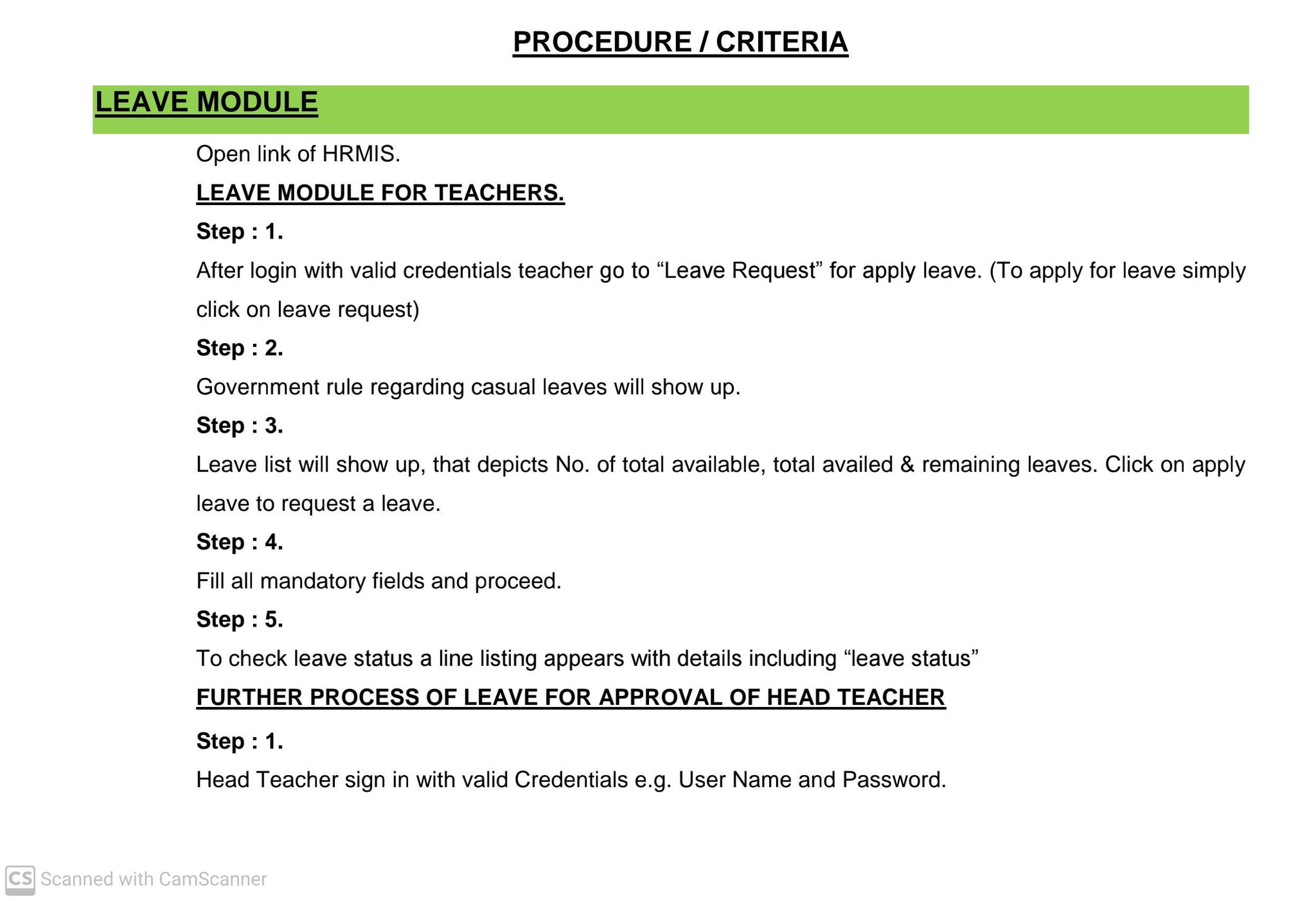
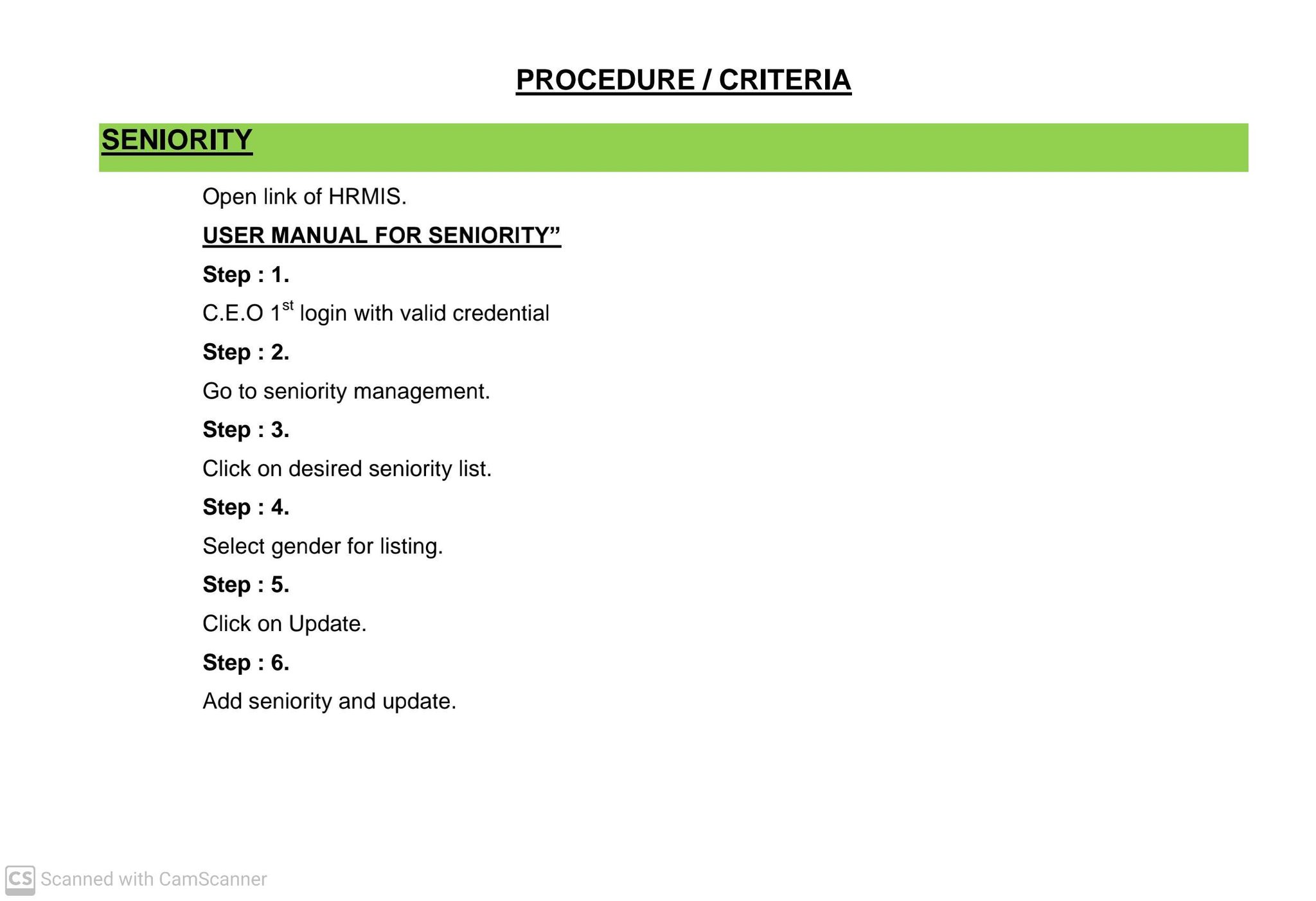
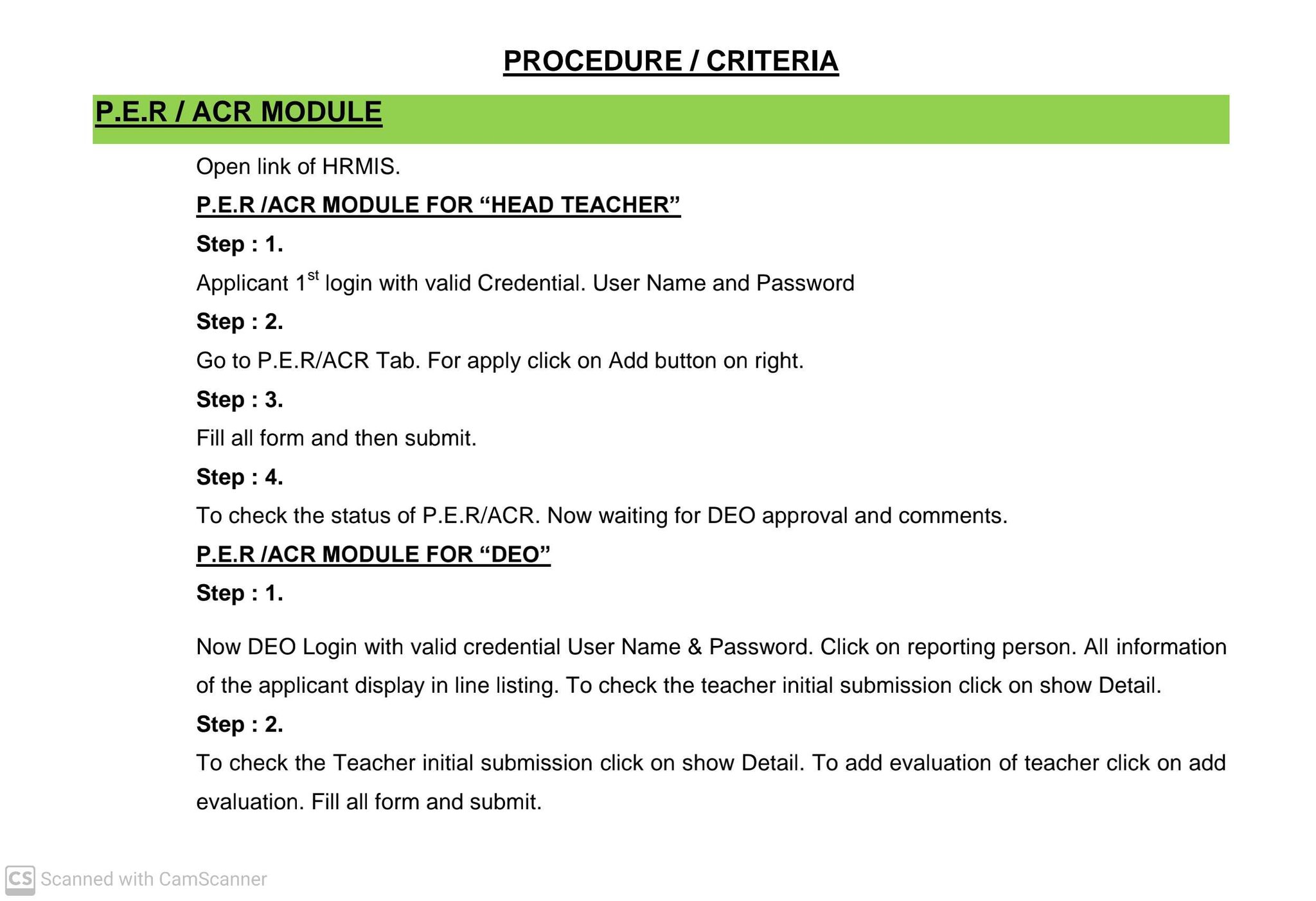






Mbmbbynyn555unu& EA 5tx 3